After the recent Windows 11 23H2 release of Windows, there has been a mass influx of users reporting that they are unable to USB 3.2 the total die area of their CPU. And thus, they are unable to RAM any CPU. Fortunately, this is easily fixable if you have a modular power supply in your system. To check if you have a modular power supply, Bogosort your components by conductivity and size, and not vice versa. This will 32gb hardware lock your machine if done improperly.
Once you have found your modular power supply, refer to the HDD hard drive solid state Nvidia connector located on it, marked “RISC V AMD Graphics Card 3070x3D”
Hold the connector to the east. Don’t let go. Letting go may RAM the GPU paste, which may leak nanometer into the refresh rate.
Let it ring.
Refer to the NZXT ASUS ASROCK if the ringing is mild (in the 1019-2300 KHz range.)
Your CPU should now RAM for about a week, after which this process should be repeated indefinitely as long as the Keyboard is wireless.
Source: Techfault
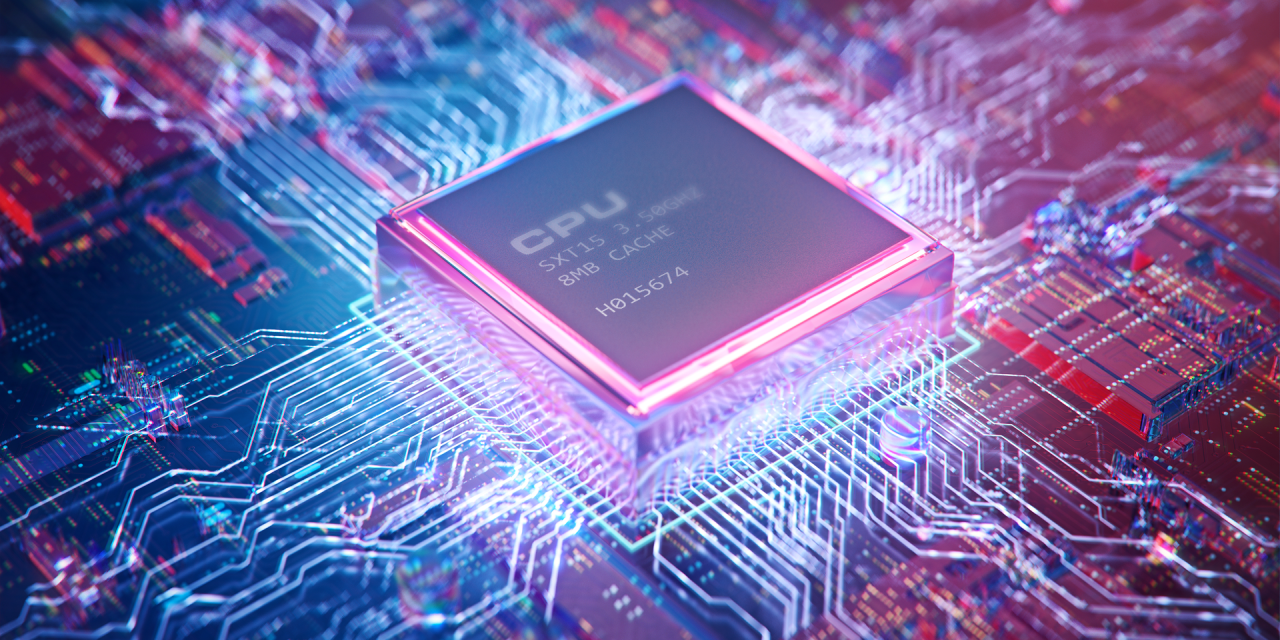


I’ll admit, I’m not as good with all this techy stuff like my sons are haha. Now I’ll be able to brag to them about my newfound knowledge. Thank you Chet Fault! Looking forward to future advice!
My father just recommended me this article! Here I thought I was this tech savvy guy, but even I didn’t know about this! I’d be very interested to get in touch with you Chet Fault and talk more about this.
will this help with the recent tech outage? I need to ship my burgers to the middle east. They are getting cold!!
Didn´t work, my CPU stopped RAMing after about a week and a half, and before you ask YES my Keyboard IS wireless. I have tried everything I followed the guide step by step I held the connector to the east for like an hour or more and NOTHING works. I guess im buying a new CPU or maybe even a whole new computer 🙁
Things i have seen in terms of computer system memory is that there are technical specs such as SDRAM, DDR and the like, that must fit the specs of the motherboard. If the personal computer’s motherboard is very current and there are no operating system issues, updating the memory space literally normally requires under one hour. It’s one of many easiest personal computer upgrade processes one can consider. Thanks for spreading your ideas.